U radu programskog paketa CDE Calendar Manager uočen je novi sigurnosni propust. CDE (eng. The Common Desktop Environment) Calendar Manager je paket za upravljanje, dogovaranje i pregledavanje dogovora te stvaranje kalendara. Uzroci propusta još nisu poznati. Udaljeni napadač može iskoristiti navedenu sigurnosnu ranjivost za pokretanje proizvoljnog programskog koda i narušavanje dostupnosti, integriteta i povjerljivosti podataka na ranjivom sustavu. Budući da je dostupna odgovarajuća programska nadogradnja, svi se korisnici upućuju na njenu primjenu.
SUPPORT COMMUNICATION - SECURITY BULLETIN
Document ID: c02702395
Version: 1
HPSBUX02628 SSRT090183 rev.1 - HP-UX Running CDE Calendar Manager, Remote Execution of Arbitrary Code
NOTICE: The information in this Security Bulletin should be acted upon as soon as possible.
Release Date: 2011-02-08
Last Updated: 2011-02-08
Potential Security Impact: Remote execution of arbitrary code
Source: Hewlett-Packard Company, HP Software Security Response Team
VULNERABILITY SUMMARY
A potential security vulnerability has been identified with HP-UX running CDE Calendar Manager. The vulnerability could be exploited remotely to execute arbitrary code.
References: CVE-2010-4435, ZDI-CAN-561
SUPPORTED SOFTWARE VERSIONS*: ONLY impacted versions are listed.
HP-UX B.11.23 and HP-UX B.11.31 running CDE Calendar Manager
BACKGROUND
For a PGP signed version of this security bulletin please write to: Ova e-mail adresa je zaštićena od spambota. Potrebno je omogućiti JavaScript da je vidite.
CVSS 2.0 Base Metrics
Reference
Base Vector
Base Score
CVE-2010-4435
(AV:N/AC:L/Au:N/C:C/I:C/A:C)
10.0
Information on CVSS is documented in HP Customer Notice: HPSN-2008-002
The Hewlett-Packard Company thanks Rodrigo Rubira Branco (BSDaemon) along with TippingPoint's Zero Day Initiative for reporting this vulnerability to Ova e-mail adresa je zaštićena od spambota. Potrebno je omogućiti JavaScript da je vidite..
RESOLUTION
HP has provided the following patches to resolve this vulnerability.
The patches are available here: https://itrc.hp.com
HP-UX Release
Patch ID
B.11.23
PHSS_41174 or subsequent
B.11.31
PHSS_41788 or subsequent
MANUAL ACTIONS: No
PRODUCT SPECIFIC INFORMATION
HP-UX Software Assistant: HP-UX Software Assistant is an enhanced application that replaces HP-UX Security Patch Check. It analyzes all Security Bulletins issued by HP and lists recommended actions that may apply to a specific HP-UX system. It can also download patches and create a depot automatically. For more information see: https://www.hp.com/go/swa
The following text is for use by the HP-UX Software Assistant.
AFFECTED VERSIONS
HP-UX B.11.23
==============
CDE.CDE-RUN
action: install PHSS_41174 or subsequent
HP-UX B.11.31
==============
CDE.CDE-RUN
action: install PHSS_41788 or subsequent
END AFFECTED VERSIONS
HISTORY
Version:1 (rev.1) - 8 February 2011 Initial release
Third Party Security Patches: Third party security patches that are to be installed on systems running HP software products should be applied in accordance with the customer's patch management policy.
Support: For further information, contact normal HP Services support channel.
Report: To report a potential security vulnerability with any HP supported product, send Email to: Ova e-mail adresa je zaštićena od spambota. Potrebno je omogućiti JavaScript da je vidite.
It is strongly recommended that security related information being communicated to HP be encrypted using PGP, especially exploit information.
To get the security-alert PGP key, please send an e-mail message as follows:
To: Ova e-mail adresa je zaštićena od spambota. Potrebno je omogućiti JavaScript da je vidite.
Subject: get key
Subscribe: To initiate a subscription to receive future HP Security Bulletins via Email:
http://h30046.www3.hp.com/driverAlertProfile.php?regioncode=NA&langcode=USENG&jumpid=in_SC-GEN__driverITRC&topiccode=ITRC
On the web page: ITRC security bulletins and patch sign-up
Under Step1: your ITRC security bulletins and patches
-check ALL categories for which alerts are required and continue.
Under Step2: your ITRC operating systems
-verify your operating system selections are checked and save.
To update an existing subscription: http://h30046.www3.hp.com/subSignIn.php
Log in on the web page: Subscriber's choice for Business: sign-in.
On the web page: Subscriber's Choice: your profile summary - use Edit Profile to update appropriate sections.
To review previously published Security Bulletins visit: http://www.itrc.hp.com/service/cki/secBullArchive.do

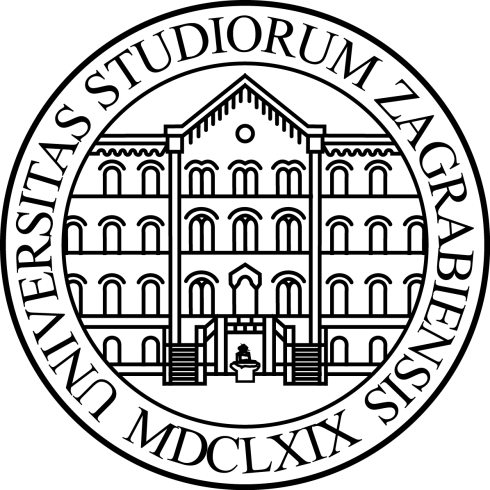


Posljednje sigurnosne preporuke