U radu programskog paketa HP Power Manager otkriven je sigurnosni nedostatak. Riječ je o aplikaciji koja administratorima omogućuje daljinsko upravljanje uređajima za neprekidno napajanje (UPS). Nedostatak je posljedica toga što spomenuta aplikacija omogućuje izvođenje određenih radnji putem HTTP zahtjeva bez provjere ispravnosti tih zahtjeva. Napadaču spomenuta ranjivost omogućuje izvođenje CSRF (eng. cross site request forgery) napada. Budući da zasad nije dostupna nadogradnja za otklanjanje spomenutog problema, korisnicima se savjetuje korištenje zaobilaznih rješenja prema uputama u originalnom upozorenju.
SUPPORT COMMUNICATION - SECURITY BULLETIN
Document ID: c02711131
Version: 1
HPSBMA02629 SSRT100381 rev.1 - HP Power Manager (HPPM) Running on Linux and Windows, Cross Site Request Forgery (CSRF)
NOTICE: The information in this Security Bulletin should be acted upon as soon as possible.
Release Date: 2011-02-07
Last Updated: 2011-02-07
Potential Security Impact: Cross site request forgery (CSRF)
Source: Hewlett-Packard Company, HP Software Security Response Team
VULNERABILITY SUMMARY
A potential security vulnerability has been identified with HP Power Manager (HPPM) running on Linux and Windows. The vulnerability could result in a cross site request forgery (CSRF) leading to unauthorized administrative access.
References: CVE-2011-0277, Secunia Advisory SA43058
SUPPORTED SOFTWARE VERSIONS*: ONLY impacted versions are listed.
HP Power Manager, all versions
BACKGROUND
For a PGP signed version of this security bulletin please write to: Ova e-mail adresa je zaštićena od spambota. Potrebno je omogućiti JavaScript da je vidite.
CVSS 2.0 Base Metrics
Reference
Base Vector
Base Score
CVE-2010-0277
(AV:N/AC:L/Au:N/C:C/I:C/A:C)
10.0
Information on CVSS is documented in HP Customer Notice: HPSN-2008-002.
The Hewlett-Packard Company thanks Sow Ching Shiong via Secunia for reporting this vulnerability to Ova e-mail adresa je zaštićena od spambota. Potrebno je omogućiti JavaScript da je vidite..
Note: The affected product is HP Power Manager (HPPM). HP Power Manager (HPPM) enables users to monitor, manage, and control power environments through comprehensive control of individual HP Uninterruptible Power Systems (UPSs). HPPM should not be confused with another product with a similar name: HP Insight Power Manager (IPM)
RESOLUTION
HP recommends the following:
* Open a browser instance, log on to HPPM, perform needed task, and log off from HPPM
* Do not visit untrusted web sites while logged on to HPPM
* Use a firewall to limit access to HPPM
In addition accessing HPPM using HTTPS is recommended.
HISTORY
Version:1 (rev.1) - 7 February 2011 Initial release
Third Party Security Patches: Third party security patches that are to be installed on systems running HP software products should be applied in accordance with the customer's patch management policy.
Support: For further information, contact normal HP Services support channel.
Report: To report a potential security vulnerability with any HP supported product, send Email to: Ova e-mail adresa je zaštićena od spambota. Potrebno je omogućiti JavaScript da je vidite.
It is strongly recommended that security related information being communicated to HP be encrypted using PGP, especially exploit information.
To get the security-alert PGP key, please send an e-mail message as follows:
To: Ova e-mail adresa je zaštićena od spambota. Potrebno je omogućiti JavaScript da je vidite.
Subject: get key
Subscribe: To initiate a subscription to receive future HP Security Bulletins via Email:
http://h30046.www3.hp.com/driverAlertProfile.php?regioncode=NA&langcode=USENG&jumpid=in_SC-GEN__driverITRC&topiccode=ITRC
On the web page: ITRC security bulletins and patch sign-up
Under Step1: your ITRC security bulletins and patches
-check ALL categories for which alerts are required and continue.
Under Step2: your ITRC operating systems
-verify your operating system selections are checked and save.
To update an existing subscription: http://h30046.www3.hp.com/subSignIn.php
Log in on the web page: Subscriber's choice for Business: sign-in.
On the web page: Subscriber's Choice: your profile summary - use Edit Profile to update appropriate sections.
To review previously published Security Bulletins visit: http://www.itrc.hp.com/service/cki/secBullArchive.do

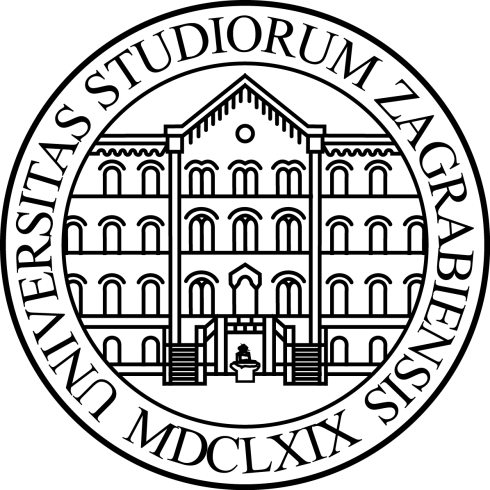


Posljednje sigurnosne preporuke