Objavljena je revizija sigurnosnog upozorenja oznake MS11-027, vezanog uz propuste operacijskog sustava Microsoft Windows koji napadaču omogućuju udaljeno pokretanje proizvoljnog programskog koda.
| Paket: | Microsoft Windows 7, Microsoft Windows Server 2003, Microsoft Windows Server 2008, Microsoft Windows Vista, Microsoft Windows XP |
| Operacijski sustavi: | Microsoft Windows XP, Microsoft Windows Server 2003, Microsoft Windows Vista, Microsoft Windows Server 2008, Microsoft Windows 7 |
| Kritičnost: | 8 |
| Problem: | pogreška u programskoj komponenti |
| Iskorištavanje: | udaljeno |
| Posljedica: | proizvoljno izvršavanje programskog koda |
| Rješenje: | programska zakrpa proizvođača |
| CVE: | CVE-2010-0811, CVE-2010-3973, CVE-2011-1243 |
| Izvorni ID preporuke: | MS11-027 |
| Izvor: | Microsoft |
| Problem: | |
| Propusti su posljedica pogrešaka u Developer Tools ActiveX, WMITools ActiveX i Messenger ActiveX kontrolama. Revizija je objavljena zbog izmjena u informativnom dijelu preporuke. |
|
| Posljedica: | |
| Napadač ih može iskoristiti za pokretanje proizvoljnog programskog koda. |
|
| Rješenje: | |
| Korisnicima se savjetuje nadogradnja. |
|
Izvorni tekst preporuke
Microsoft Security Bulletin MS11-027 - Critical
Cumulative Security Update of ActiveX Kill Bits (2508272)
Published: April 12, 2011 | Updated: July 27, 2011
Version: 1.1
General Information
Executive Summary
This security update resolves two privately reported vulnerabilities and one publicly disclosed vulnerability in Microsoft software. The vulnerabilities could allow remote code execution if a user views a specially crafted Web page that instantiates a specific ActiveX control with Internet Explorer. Users whose accounts are configured to have fewer user rights on the system could be less impacted than users who operate with administrative user rights. This update also includes kill bits for three third-party ActiveX controls.
This security update is rated Critical for all supported editions of Windows XP, Windows Vista, and Windows 7, and Moderate for all supported editions of Windows Server 2003 (except Itanium-based editions), Windows Server2008 (except Itanium-based editions), and Windows Server 2008 R2. For Itanium-based editions of Windows Server 2003 and Windows Server 2008, this security update has no severity rating. For more information, see the subsection, Affected and Non-Affected Software, in this section.
The security update addresses the vulnerabilities by setting kill bits so that the vulnerable controls do not run in Internet Explorer. For more information about the vulnerabilities, see the Frequently Asked Questions (FAQ) subsections under the next section, Vulnerability Information.
Recommendation. The majority of customers have automatic updating enabled and will not need to take any action because this security update will be downloaded and installed automatically. Customers who have not enabled automatic updating need to check for updates and install this update manually. For information about specific configuration options in automatic updating, see Microsoft Knowledge Base Article 294871.
For administrators and enterprise installations, or end users who want to install this security update manually, Microsoft recommends that customers apply the update immediately using update management software, or by checking for updates using the Microsoft Update service.
See also the section, Detection and Deployment Tools and Guidance, later in this bulletin.
Known Issues. None
Top of sectionTop of section
Affected and Non-Affected Software
The following software have been tested to determine which versions or editions are affected. Other versions or editions are either past their support life cycle or are not affected. To determine the support life cycle for your software version or edition, visit Microsoft Support Lifecycle.
Affected Software
Operating System Maximum Security Impact Aggregate Severity Rating Bulletins Replaced by this Update
Windows XP Service Pack 3
Remote Code Execution
Critical
MS10-034
Windows XP Professional x64 Edition Service Pack 2
Remote Code Execution
Critical
MS10-034
Windows Server 2003 Service Pack 2
Remote Code Execution
Moderate
MS10-034
Windows Server 2003 x64 Edition Service Pack 2
Remote Code Execution
Moderate
MS10-034
Windows Server 2003 with SP2 for Itanium-based Systems
None
No severity rating[1]
MS10-034
Windows Vista Service Pack 1 and Windows Vista Service Pack 2
Remote Code Execution
Critical
MS10-034
Windows Vista x64 Edition Service Pack 1 and Windows Vista x64 Edition Service Pack 2
Remote Code Execution
Critical
MS10-034
Windows Server 2008 for 32-bit Systems and Windows Server 2008 for 32-bit Systems Service Pack 2**
Remote Code Execution
Moderate
MS10-034
Windows Server 2008 for x64-based Systems and Windows Server 2008 for x64-based Systems Service Pack 2**
Remote Code Execution
Moderate
MS10-034
Windows Server 2008 for Itanium-based Systems and Windows Server 2008 for Itanium-based Systems Service Pack 2
None
No severity rating[1]
MS10-034
Windows 7 for 32-bit Systems
Remote Code Execution
Critical
MS10-034
Windows 7 for 32-bit Systems Service Pack 1
Remote Code Execution
Critical
None
Windows 7 for x64-based Systems
Remote Code Execution
Critical
MS10-034
Windows 7 for x64-based Systems Service Pack 1
Remote Code Execution
Critical
None
Windows Server 2008 R2 for x64-based Systems**
Remote Code Execution
Moderate
MS10-034
Windows Server 2008 R2 for x64-based Systems Service Pack 1**
Remote Code Execution
Moderate
None
Windows Server 2008 R2 for Itanium-based Systems
Remote Code Execution
Moderate
MS10-034
Windows Server 2008 R2 for Itanium-based Systems Service Pack 1
Remote Code Execution
Moderate
None
[1]The vulnerabilities do not affect this specific operating system. However, the available updates that set kill bits for third-party controls apply to several operating systems, including this one. For more information, see the subsection, "Third-Party Kill Bits," in the Vulnerability Information section.
**Server Core installation not affected. The vulnerabilities addressed by this update do not affect supported editions of Windows Server 2008 or Windows Server 2008 R2 as indicated, when installed using the Server Core installation option. For more information on this installation option, see the TechNet articles, Managing a Server Core Installation and Servicing a Server Core Installation. Note that the Server Core installation option does not apply to certain editions of Windows Server 2008 and Windows Server 2008 R2; see Compare Server Core Installation Options.
Top of sectionTop of section
Frequently Asked Questions (FAQ) Related to This Security Update
What kill bits does this Cumulative Security Update of ActiveX Kill Bits contain?
This Cumulative Security Update of ActiveX Kill Bits contains new kill bits and all kill bits previously released in MS08-023, Security Update of ActiveX Kill Bits; MS08-032, Cumulative Security Update of ActiveX Kill Bits; MS09-032, Cumulative Security Update of ActiveX Kill Bits; MS09-055, Cumulative Security Update of ActiveX Kill Bits; MS10-008, Cumulative Security Update of ActiveX Kill Bits; MS10-034, Cumulative Security Update of ActiveX Kill Bits; and advisories entitled Update Rollup for ActiveX Kill Bits, Microsoft Security Advisory 953839, Microsoft Security Advisory 956391, Microsoft Security Advisory 960715, and Microsoft Security Advisory 969898.
What is a kill bit?
A security feature in Microsoft Internet Explorer makes it possible to prevent an ActiveX control from ever being loaded by the Internet Explorer HTML-rendering engine. This is done by making a registry setting and is referred to as setting the kill bit. After the kill bit is set, the control can never be loaded, even when it is fully installed. Setting the kill bit makes sure that even if a vulnerable component is introduced or is re-introduced to a system, it remains inert and harmless.
For more information on kill bits, see Microsoft Knowledge Base Article 240797: How to stop an ActiveX control from running in Internet Explorer.
What is a security update of ActiveX kill bits?
A security update of ActiveX kill bits contains the class IDs (CLSID) of certain ActiveX controls that are the basis of the security update. This security bulletin lists these CLSIDs in the Vulnerability Information section.
Why does this update not contain any binary files?
This update only makes changes to the registry to disable the controls from instantiating in Internet Explorer.
Should I install this update if I do not have the affected component installed or use the affected platform?
Yes. Installing this update will block the vulnerable control from running in Internet Explorer.
Do I need to reapply this update if I install an ActiveX control discussed in this security update at a later date?
No, reapplying this update is not required. The kill bit will block Internet Explorer from running the control even if the control is installed at a later date.
A kill bit for the Microsoft Internet Explorer 8 Developer Tools Vulnerability (CVE-2010-0811) was already set in MS10-034. Why is another kill bit being set by this update?
Microsoft is adding an additional CLSID to the kill bit list for this ActiveX control.
Does this update contain any kill bits that are not Microsoft-specific?
Yes. Microsoft has been requested by organizations to set the kill bit for controls that the organizations own and have found to be vulnerable. See the subsection, "Third-Party Kill Bits," in the Vulnerability Information section.
Does this update contain kill bits that were previously shipped in an Internet Explorer security update?
No, this update does not include kill bits that were previously shipped in an Internet Explorer security update. We recommend that you install the latest Cumulative Security Update for Internet Explorer.
Why does this security update have different severity levels for different Windows operating systems?
This update has different severity levels because different mitigations apply to the vulnerability depending on the operating system. One such mitigation is that Internet Explorer on Windows Server 2003 and Windows Server 2008 runs in a restricted mode known as Enhanced Security Configuration.
I am using an older release of the software discussed in this security bulletin. What should I do?
The affected software listed in this bulletin have been tested to determine which releases are affected. Other releases are past their support life cycle. For more information about the product lifecycle, visit the Microsoft Support Lifecycle Web site.
It should be a priority for customers who have older releases of the software to migrate to supported releases to prevent potential exposure to vulnerabilities. To determine the support lifecycle for your software release, see Select a Product for Lifecycle Information. For more information about service packs for these software releases, see Lifecycle Supported Service Packs.
Customers who require custom support for older software must contact their Microsoft account team representative, their Technical Account Manager, or the appropriate Microsoft partner representative for custom support options. Customers without an Alliance, Premier, or Authorized Contract can contact their local Microsoft sales office. For contact information, visit the Microsoft Worldwide Information Web site, select the country in the Contact Information list, and then click Go to see a list of telephone numbers. When you call, ask to speak with the local Premier Support sales manager. For more information, see the Microsoft Support Lifecycle Policy FAQ.
Top of sectionTop of section
Vulnerability Information
Severity Ratings and Vulnerability Identifiers
The following severity ratings assume the potential maximum impact of the vulnerability. For information regarding the likelihood, within 30 days of this security bulletin's release, of the exploitability of the vulnerability in relation to its severity rating and security impact, please see the Exploitability Index in the April bulletin summary. For more information, see Microsoft Exploitability Index.
Vulnerability Severity Rating and Maximum Security Impact by Affected Software
Affected Software Microsoft Internet Explorer 8 Developer Tools Vulnerability - CVE-2010-0811 Microsoft WMITools ActiveX Control Vulnerability - CVE-2010-3973 Microsoft Windows Messenger ActiveX Control Vulnerability - CVE-2011-1243 Aggregate Severity Rating
Windows XP Service Pack 3
Critical
Remote Code Execution[2]
Important
Remote Code Execution
Critical
Remote Code Execution
Critical
Windows XP Professional x64 Edition Service Pack 2
Critical
Remote Code Execution[2]
Important
Remote Code Execution
Critical
Remote Code Execution
Critical
Windows Server 2003 Service Pack 2
Moderate
Remote Code Execution[2]
Not applicable
Not applicable
Moderate
Windows Server 2003 x64 Edition Service Pack 2
Moderate
Remote Code Execution[2]
Not applicable
Not applicable
Moderate
Windows Server 2003 with SP2 for Itanium-based Systems
Not applicable
Not applicable
Not applicable
None
Windows Vista Service Pack 1 and Windows Vista Service Pack 2
Critical
Remote Code Execution[2]
Not applicable
Not applicable
Critical
Windows Vista x64 Edition Service Pack 1 and Windows Vista x64 Edition Service Pack 2
Critical
Remote Code Execution[2]
Not applicable
Not applicable
Critical
Windows Server 2008 for 32-bit Systems and Windows Server 2008 for 32-bit Systems Service Pack 2**
Moderate
Remote Code Execution[2]
Not applicable
Not applicable
Moderate
Windows Server 2008 for x64-based Systems and Windows Server 2008 for x64-based Systems Service Pack 2**
Moderate
Remote Code Execution[2]
Not applicable
Not applicable
Moderate
Windows Server 2008 for Itanium-based Systems and Windows Server 2008 for Itanium-based Systems Service Pack 2
Not applicable
Not applicable
Not applicable
None
Windows 7 for 32-bit Systems and Windows 7 for 32-bit Systems Service Pack 1
Critical
Remote Code Execution
Not applicable
Not applicable
Critical
Windows 7 for x64-based Systems and Windows 7 for x64-based Systems Service Pack 1
Critical
Remote Code Execution
Not applicable
Not applicable
Critical
Windows Server 2008 R2 for x64-based Systems and Windows Server 2008 R2 for x64-based Systems Service Pack 1**
Moderate
Remote Code Execution
Not applicable
Not applicable
Moderate
Windows Server 2008 R2 for Itanium-based Systems and Windows Server 2008 R2 for Itanium-based Systems Service Pack 1
Moderate
Remote Code Execution
Not applicable
Not applicable
Moderate
[2]Internet Explorer 8 is not installed by default on this operating system. The severity rating only applies if Internet Explorer 8 is installed.
**Server Core installation not affected. The vulnerabilities addressed by this update do not affect supported editions of Windows Server 2008 or Windows Server 2008 R2 as indicated, when installed using the Server Core installation option. For more information on this installation option, see the TechNet articles, Managing a Server Core Installation and Servicing a Server Core Installation. Note that the Server Core installation option does not apply to certain editions of Windows Server 2008 and Windows Server 2008 R2; see Compare Server Core Installation Options.
Top of sectionTop of section
Microsoft Internet Explorer 8 Developer Tools Vulnerability - CVE-2010-0811
A remote code execution vulnerability exists in the ActiveX control, Microsoft Internet Explorer 8 Developer Tools. An attacker could exploit the vulnerability by constructing a specially crafted Web page. When a user views the Web page, the vulnerability could allow remote code execution. An attacker who successfully exploited this vulnerability could gain the same user rights as the logged-on user.
To view this vulnerability as a standard entry in the Common Vulnerabilities and Exposures list, see CVE-2010-0811.
Mitigating Factors for Microsoft Internet Explorer 8 Developer Tools Vulnerability - CVE-2010-0811
Mitigation refers to a setting, common configuration, or general best-practice, existing in a default state, that could reduce the severity of exploitation of a vulnerability. The following mitigating factors may be helpful in your situation:
â 
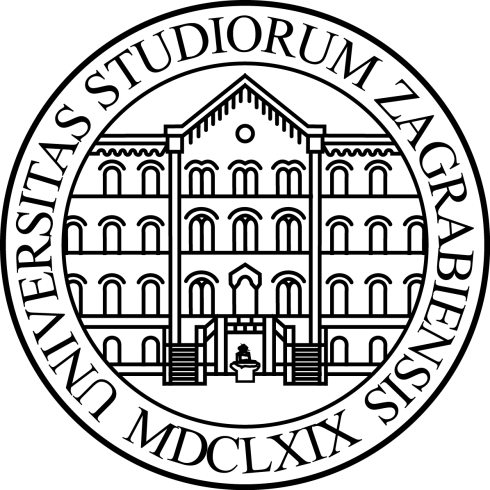


Posljednje sigurnosne preporuke